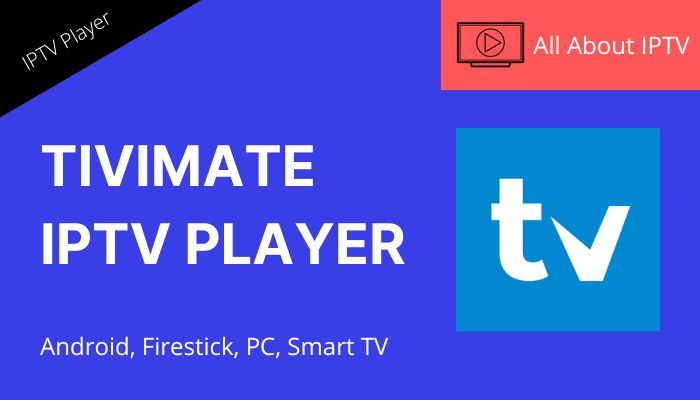What is TiviMate IPTV Player APK?
In the digital age, streaming content is no longer a luxury—it’s a necessity. Enter TiviMate IPTV Player APK, a powerful application designed to transform your IPTV viewing experience. Whether you’re a newbie to IPTV or an experienced user, TiviMate offers a comprehensive platform that puts you in control of your media.
TiviMate is a sophisticated IPTV player that allows users to access IPTV subscriptions seamlessly. While it doesn’t provide IPTV channels directly, it enables users to import their IPTV playlists for a personalized experience. The APK format makes it easy to install on a wide variety of Android devices, including smartphones, tablets, and even Android TV boxes.
Features that Set TiviMate Apart
TiviMate’s standout feature is its user-friendly interface, which mimics traditional TV guides. This allows users to browse channels, manage their playlists, and even schedule recordings with ease. Furthermore, its multi-playlist support is a significant perk, enabling users to merge multiple sources of content into one streamlined interface.
For those who prefer a highly customizable experience, TiviMate offers an array of settings that allow you to tweak everything from the layout to subtitles and audio. In addition, the player supports catch-up TV and EPG (Electronic Program Guide) integration, ensuring you never miss your favorite shows.
Why should I choose TiviMate IPTV Player APK?
While the market is flooded with IPTV players, TiviMate stands out due to its smooth performance and a plethora of features designed for serious streamers. The premium version unlocks additional functionalities, such as recording shows directly onto your device and creating personalized channel groups for quicker access. It’s worth noting that TiviMate is ideal for large screens, making it an excellent choice for Android TV setups.
Install the TiviMate APK
Installing the TiviMate IPTV Player APK is straightforward. First, download the APK file from a trusted source. Once downloaded, enable “Unknown Sources” in your device’s security settings. Finally, open the file and follow the on-screen prompts to complete the installation. Once installed, you can load your IPTV playlists and start streaming immediately.
How Do I Add a Playlist to TiviMate IPTV Player?
Adding a playlist to TiviMate IPTV Player is simple and straightforward, enhancing your IPTV viewing experience within minutes. Whether you’re a newbie to IPTV or a seasoned user, following these steps will ensure a smooth setup.
Step 1: Open TiviMate IPTV Player
Once you’ve installed TiviMate IPTV Player on your device, launch the app. On the home screen, you’ll see an option to add a playlist. Select this to proceed.
Step 2: Enter Your Playlist URL
TiviMate requires a valid IPTV subscription with a playlist link. This URL is typically provided by your IPTV service provider. When prompted, input the playlist URL into the designated field.
Step 3: Add EPG URL (Optional).
For enhanced functionality, you can also add an EPG (Electronic Program Guide) URL if your IPTV provider offers one. This will allow you to see live TV schedules and plan your viewing.
Step 4: Load and customize.
Once you’ve added your playlist, TiviMate will load your channels. You can then customize the appearance, group your channels, and adjust settings to your preferences.
And that’s it! With TiviMate, you can now watch IPTV content.
In conclusion, TiviMate IPTV Player APK offers an excellent blend of simplicity, functionality, and customization, making it one of the most popular IPTV players available today.