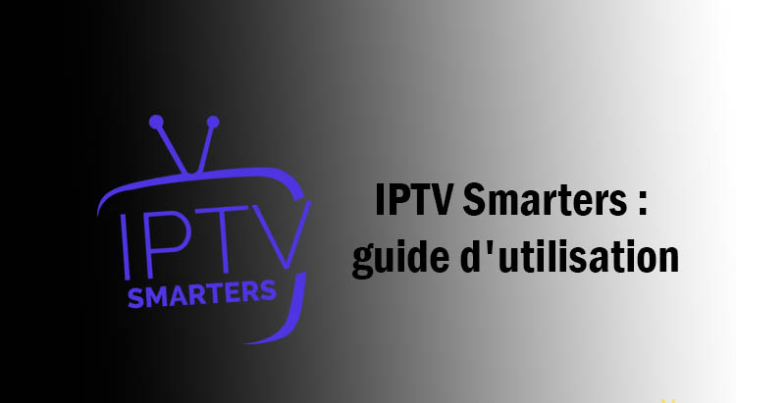IPTV Smarters Pro is a versatile and popular application that allows users to stream IPTV content, including live TV, movies, series, and on-demand videos, over the internet. This application is widely favored due to its range of features, ease of use, and compatibility with various devices. In this article, we will explore the key advantages of IPTV Smarters Pro and provide a step-by-step guide on how to install it on different devices.
Advantages of IPTV Smarters Pro
- User-Friendly Interface: IPTV Smarters Pro boasts a clean and intuitive interface that makes navigation easy for both beginners and advanced users. The layout is well-organized, allowing users to quickly find live TV channels, movies, series, and catch-up content. This user-friendly design ensures a seamless viewing experience.
- Multi-Device Compatibility: One of the biggest advantages of IPTV Smarters Pro is its wide compatibility across different devices. The app is available on Android and iOS smartphones, Windows and macOS computers, Fire TV, Android TV, and smart TVs from brands like LG and Samsung. This means users can enjoy their IPTV content on nearly any device they own.
- Customizable Experience: IPTV Smarters Pro offers a highly customizable experience. Users can change the app’s theme, adjust the display settings, and personalize the Electronic Program Guide (EPG). Additionally, the app supports multiple languages, catering to a global audience with diverse preferences.
- Support for Multiple Playlists: The app supports multiple playlist formats, such as M3U and JSON, and allows users to add several playlists at once. This feature is particularly beneficial for users with subscriptions to multiple IPTV services or those who want to manage content from various sources in one place.
- Advanced Features: IPTV Smarters comes with a host of advanced features, including multi-screen support, external player integration, VPN support, parental controls, and a built-in speed test. These features provide enhanced security, control, and flexibility, making it an ideal choice for users looking for a comprehensive IPTV solution.
- Affordable Premium Version: While IPTV Smarters is available for free, users can upgrade to the premium version for a small fee to unlock additional features, such as multi-screen support and ad removal. This affordable pricing makes it accessible for users who want more from their IPTV experience without breaking the bank.
How to Install IPTV SMARTERS Pro on Different Devices
Smarters Pro is compatible with a wide range of devices, making it easy for users to enjoy their favorite content anywhere. Here’s how to install the app on various platforms:
1. Installing on Android Devices
To install IPTV Smarters on Android smartphones or tablets, follow these steps:
- Open the Google Play Store: On your Android device, open the Google Play Store app.
- Search for the app: Type “IPTV Smarters Pro” into the search bar and press enter.
- Select the App: From the search results, select IPTV Smarters Pro.
- Install the App: Click the “Install” button and wait for the installation to complete.
- Open the App: Once installed, open the app, enter your IPTV service provider details, and start streaming.
2. Installing on iOS Devices
- Open the App Store: On your iOS device, open the App Store.
- Search for IPTV Smarters : Use the search bar to find “IPTV Smarters Pro.”
- Download IPTV Smarters: Tap the download button next to the IPTV Smarters Pro app.
- Install and Open: After downloading, the app will automatically install. Open the app, enter your IPTV subscription details, and enjoy streaming.
3. Installing on Windows and macOS
To install IPTV Smarters Pro on Windows or macOS computers, follow these steps:
- Download the App: Visit the official IPTV Smarters website to download the app for Windows or macOS.
- Run the Installer: Open the downloaded file and follow the on-screen instructions to install the app.
- Open the App: Once installed, launch IPTV Smarters Pro, input your IPTV provider’s details, and begin streaming.
4. Installing on Fire TV and Android TV
To install IPTV Smarters Pro on Fire TV or Android TV devices, follow these steps:
- Enable Apps from Unknown Sources: Go to “Settings” > “Device” > “Developer Options” and enable “Apps from Unknown Sources.”
- Download Downloader App: Go to the Fire TV or Android TV home screen, search for “Downloader,” and install it.
- Open Downloader: Open the Downloader app and enter the IPTV Smarters Pro URL from the official website.
- Download and Install: Follow the on-screen instructions to download and install IPTV Smarters .
- Open the App: After installation, open the app, enter your IPTV details, and start watching.
5. Installing on LG and Samsung Smart TVs
To install IPTV Smarters Pro on LG or Samsung Smart TVs, follow these steps:
- Open the App Store: On your smart TV, open the LG Content Store or Samsung App Store.
- Search for IPTV Smarters Pro: Use the search feature to find “IPTV Smarters Pro.”
- Install the App: Select the app and click “Install.”
- Launch the App: Once installed, open the app, enter your IPTV service details, and begin streaming.
Conclusion
IPTV Smarters Pro is a powerful and versatile application that caters to the needs of IPTV users by offering a wide range of features, multi-device compatibility, and a customizable user experience. Whether you’re a casual viewer or a dedicated IPTV enthusiast, IPTV Smarters provides a reliable platform for accessing your favorite content. By following the installation steps for your specific device, you can easily set up IPTV Smarters and start enjoying a seamless IPTV experience.